
MSI Optix G321CQP Monitor Review
The 31.5-inch monitor received a gaming design. The material for the manufacture of the body of the screen block was black plastic, the surface is matte. The three-toed base is made of aluminum alloy. The display plane is somewhat curved, the edges are slightly extended. The company logo is located in the central part of the lower bar. On the right side there are five control buttons.
There are ventilation holes at the top and bottom. All connectors are on the back panel. The stand is solid and the monitor is optimally stable. It has rubber pads that prevent the technique from slipping and protect the table from scratches.
The specifics of the device is such that with one movement the screen is set to the required height. You can also tilt it slightly forward. If you don’t want to install it on a stand at all, then you should use a bracket.
Switching
Three video inputs – two HDMI and DisplayPort. Also, active acoustics or headphones are connected to the device. The sound quality will be good, not annoying.
Menu
There you can find different settings – adjust the brightness, activate and select the type of sight, signal source. The menu is large and the labels are easy to read. Navigation is convenient, it is fashionable to read everything in Russian. Of the interesting gaming features, it is worth mentioning the display of the FPS counter on the screen, as well as a customizable timer.

Image
There are few settings that can affect the color balance, but you can adjust the brightness, contrast, sharpness. You can enable the dynamic backlight brightness adjustment function. Several color profiles are available, and there is also a custom option that allows you to adjust the intensity of the three primary colors. You can also select profiles with installed “game” settings.
There are four modes of geometric transformation. There are interesting features – the activation of the picture-in-picture mode. In this case, an additional window is displayed in one of the corners of the screen or in its selected part.
Viewing angle measurement
Viewing angles in this model are not bad. According to the tests, it turned out that if you look at an angle, then white, gray and other colors change slightly, this applies to halftones to a much greater extent.
What can be said about the monitor
The MSI Optix G321CQP is a high-quality gaming monitor ideal for fast-paced games that need to be played in high definition. Of noteworthy features, it is worth noting the curved screen and design, restrained, but at the same time optimally suited for a gaming monitor. Refresh rates up to and including 165Hz are supported.
The LCD matrix used in the device is not too fast, but the high frequency still has its advantages – a dynamic picture pleasantly surprises with its clarity, the output delay is lower. Gamers will enjoy various gaming features – a convenient sight, FPS counter, improved visibility of gradations in the shadows. Nvidia G-Sync compatible technology is supported, there is a black frame insertion mode.
The model is suitable not only for gamers, the monitor is universal and is perfect not only for games, but also for comfortable work in the office, and you can also watch movies with ease on it.
Popular articles
-
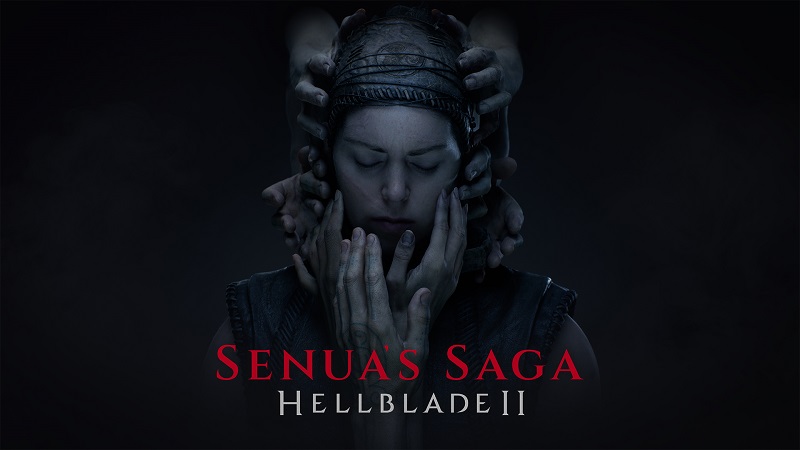 Exploring Senua’s Saga: Hellblade II ̵...
Exploring Senua’s Saga: Hellblade II ̵...One of the most anticipated video games …
-
 Helldivers 2: An In-Depth Game Review
Helldivers 2: An In-Depth Game ReviewDive into the universe of Helldivers 2, …
-
 The Impact of 5G on Mobile Gaming Equipment
The Impact of 5G on Mobile Gaming EquipmentThe advent of 5G technology marks a …
